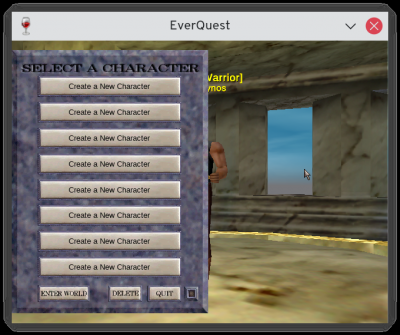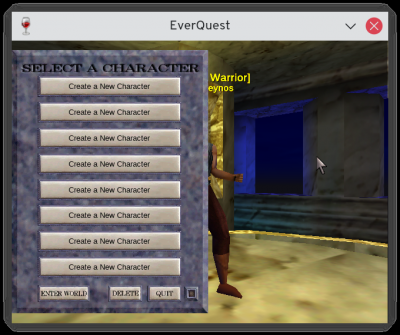[ Disclaimer, Create new user --- Wiki markup help, Install P99 ]
Visual Enhancements
EverQuest is an old game, and in fact a very old one: at the time of writing EverQuest is over two decades old. Since EverQuest was released, a great number of enhancements have occurred in the field of computer graphics, and EverQuest reflects none of them (or at least none that occurred since the Titanium client was released).
Most of those enhancements can't be "backported" to the old EverQuest software, but a few can, and a devoted set of player volunteers have found ways to replace the files that came with EverQuest with "enhanced" versions that improve the quality of the game's graphics.
This page seeks to document all of these enhancements to make it easier for players (new and existing) to find and use them. To see the example images in greater detail, simply click on them.
Contents |
EQ Classic HD
EQClassicHD is by far the most popular and most comprehensive visualization enhancement project. This project seeks to enhance the "textures" used by EverQuest to have more detail, using a combination of automated and manual techniques. The result is much more "crisp" textures, especially around "holes" or other spaces in the textures. For example:
Veil
Skeleton Rib Cage
How to Get EQ Classic HD
Follow the instructions on the EQClassicHD page.
Better Classic Elementals
This project was originally completed by the person behind the Shards of Dalya server (another, non-Project 1999, emulated EQ server), and was brought here by paulgiamatti (one of the primary contributors to EQ Classic HD). It's goal is to "re-skin" the classic elemental models, offering a more fun and interesting elemental look, without having to use the un-classic Luclin era elemental graphics.
Enhanced Elementals
How to Get Better Classic Elementals
Follow the instructions in this forum thread.
Enhanced Zones
The EQClassicHD project has a goal of someday enhancing the zone texture files, but so far have not yet realized that goal. However a different volunteer has created two enhanced zone files, which only enhance the environment, not the NPCs in those zones:
Before/after screenshots of the enhanced zones are needed; please click on the "500px" links below to add them:
Enhanced Ak'Anon
Enhanced West Freeport
How to Get Enhanced Zones
Presumably you download the files from the above links, and paste them into your EverQuest folder. For further details search or post in the Technical Discussion Forum.
TO DO: Add step-by-step instructions.
Other Projects
The projects below may or may not still be supported, and may or may not work on Project 1999 currently.
Nysus/Xevin Custom Character Textures
Please note: This project is no longer available and work has been continuted here EQ Classic HD.
I've been thinking of doing a player texture update for a while now. I love the classic look of the models, but the textures make me cringe. I extracted them and some are a microscopic 32x64! It got me thinking about redoing them in a higher resolution now that the client can actually handle larger texture sizes. I did a little digging and found that the SoV armor textures were a 2x increase in size. I think I want to do them at 4x the classic size. To test it out I made a demo using a monk wearing full monk armor. For the test I didn't stick to the classic texture 100% because I felt the SoV armor textures had some better qualities to it.
Note: This project is making brand new textures by hand which closely resemble the old textures, not just upscaling to higher resolution.
For more details see:
- July 2013: https://www.project1999.com/forums/showthread.php?t=116564
- https://www.project1999.com/forums/showthread.php?t=28572
- https://www.project1999.com/forums/showpost.php?p=273702&postcount=37 (tech details)
- Texture download: https://www.mikelynn.info/textures.zip **Dead Link**
Psycher Custom Character Textures
I've re-textured the character files in two different style and methods.
- Project 1: Realistic but better clarity
- Project 2: HQx3 Cartoon / cell shaded look
For more information see: [1]
Installing Larger Textures
I know most people prefer this classic server to appear 100% classic, and although the blurry nostalgic memories of bad textures are nice for a bit, I have found a way to upgrade your textures which significantly improve your visual experience.
A lot of people have the idea that EQ Titanium already comes with the new textures (I believe Lucin brought these new textures) However, they do not for whatever reason (probably to save space, the new zone files are much bigger in file size)
From 2001: "EverQuest was first released in 1999 with low-resolution 32x32 textures. EverQuest: The Shadows of Luclin will feature 256x256 textures, with some as large as 512x512. The higher-resolution textures will make the game's online fantasy world look more detailed and lifelike. Sony also released new screenshots showing off some of the game's environments using the higher-resolution textures. " - Gamespot.com
So how does one get these new textures?
Using Velious Armor Textures pre-Velious
By overwriting a set of files in your EQ directory you can force the game to display all armor textures as their Velious equivalents (see Players:Fashion).
This is reversible.
- https://www.project1999.com/forums/showpost.php?p=645740&postcount=16
- https://www.project1999.com/forums/showpost.php?p=64871&postcount=34
Fixing Transparent Textures
- Main article: Texture Patcher
Note: Apparently this texture fix is not compatible with the high-res texture change above.
Ever notice half elf visors are sealed shut? Eye of Zomm is black? These issues and many more can be fixed [2]. kanras and nilbog fixed all known texture issues - releasing the executable and relevant patcher so you can enjoy what has been corrected to date. Original credit goes to Ropethunder for creating the transpfx.exe file.
Other notable fixes:
- Plate chest pieces having black spots - half elves, dark elves, etc.
- Certain player models having black spots in hair or faces - high elf female, dark elf male.
- Many, many models having black feet.
- Black spots on sand giants, snow orcs, dragon wings, qeynos hills buildings.
- Transparency issues for pegasus wings, trakanon wings, felguard visors.
- many more
To use:
- Download https://www.project1999.com/files/transparencypatcher.zip
- Extract patch_s3d_textures.bat and transpfx.exe into your \Everquest folder
- Run patch_s3d_textures.bat file
- Wait for it to finish
- Restart your Everquest client
- Enjoy
Known problem:
- The female human plate helm shares the same texture as the male human plate helm but does not use transparency. As a result of enabling transparency for the male plate visor a small porthole has appeared in the back of the female plate helm.
Is this legal?
- Yes. This includes no copyrighted files. It simply modifies your existing files.
Is this mandatory?
- No. This is completely optional.
Can I use this for other EQemu servers?
- Yes. Enjoy.
Highres 4X HD
Using Highres.s3d files along with Gigapixel, Gimp, Eqzip, Xnconvert, and Bulkrename; All Zone, character, Objects were upscaled by 4X and had corrections
Using Luclin Character Models
Luclin Character Models have been permanently disabled by the P99 staff - you can no longer use them.
Using the Luclin models not only grants you more faces to choose from, there are now more options in facial customization (as seen in my screenshot below).
Besides that, it enables high res character armor as well, so your armors will look much better than before.
See this guide:
Post-classic Spell Effects
See this guide:
Larger (ie. Classic) Mouse Cursor
This forum thread details how to increase your mouse cursor size (to restore it to it's larger/classic dimensions). The difference in cursor size is shown below (the cursor is to the right of the character list):
Technical Issues
If you have any problems using the visualization enhancements on this page, it is recommended that you post in the Technical Discussion Forum in the Project 1999 forums, ideally as a reply to the appropriate thread for the specific enhancement project which is causing you problems.