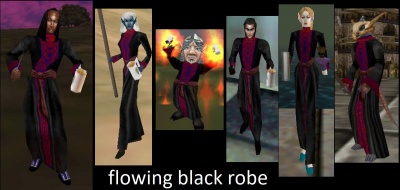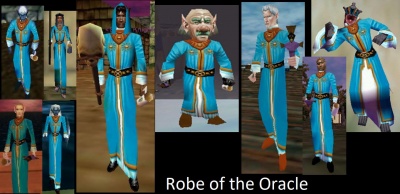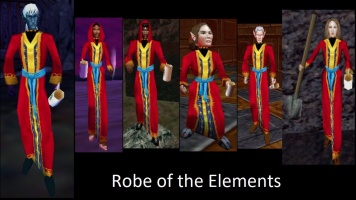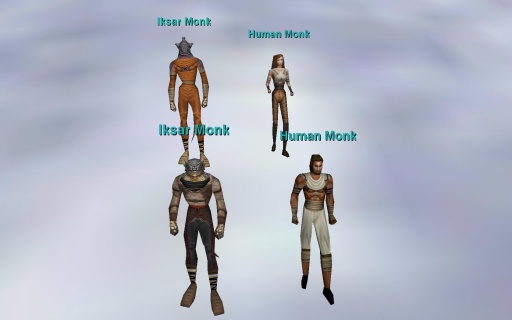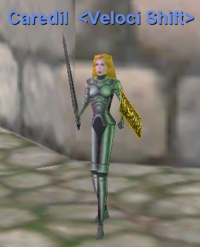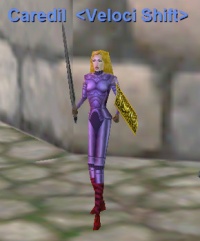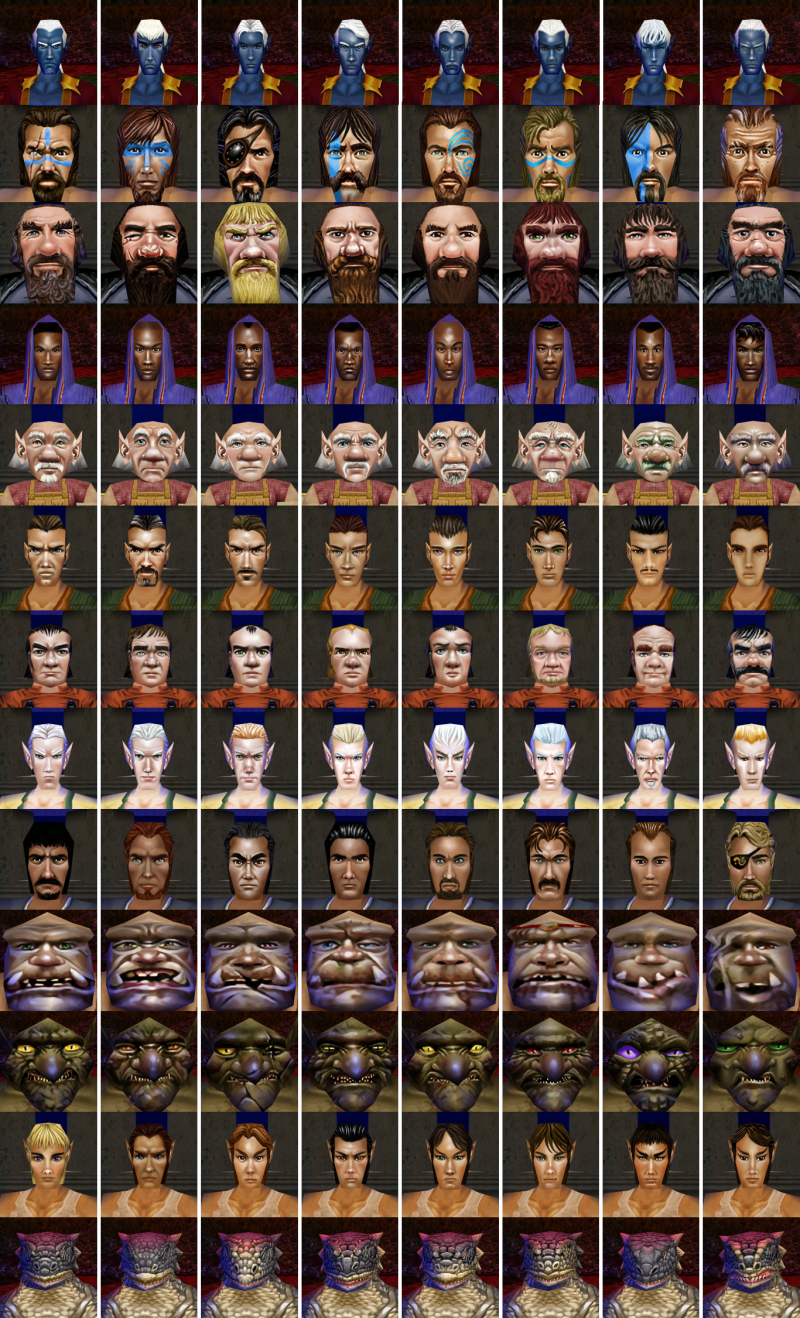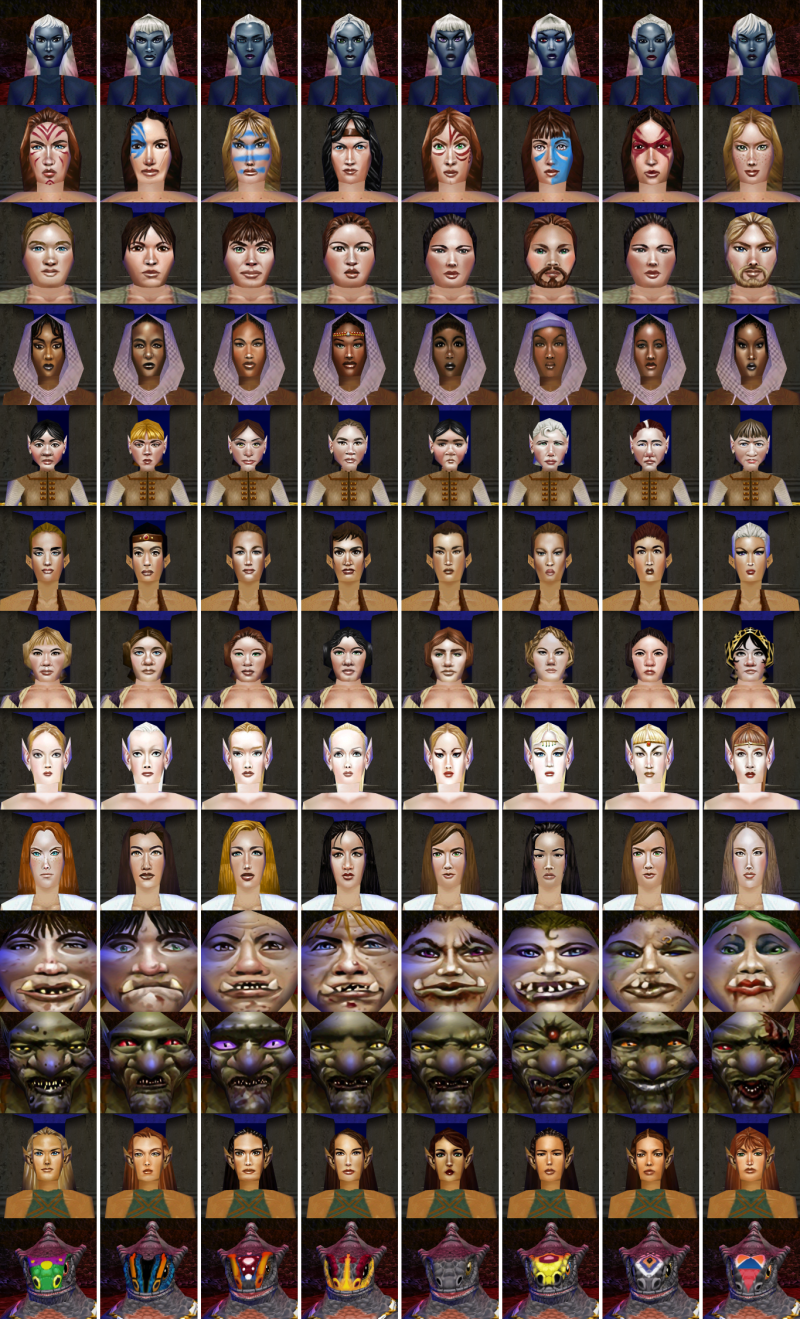[ Disclaimer, Create new user --- Wiki markup help, Install P99 ]
Players:Fashion
Mainly to show the visible look of the different armor sets (and robes) on different races, male and female. From [1] and [2] and [3] and mainly Allakhazam Fashion Tables. Please contribute by adding missing sets, either from ingame on p99 or from the Allakhazam Fashion archive.
Note that this page focuses mainly on fashion sets. To see how individual pieces of armor look, go to that item's page. It will have screenshots of the armor, which will come from the various fashion category pages in the wiki.
- See also: FashionQuest Guide
Contents |
Vanilla Armor Sets
Banded Armor Set
Rubicite Armor Set
Robes
Vanilla Class Armor Sets (Temple of Solusek Ro era)
Totemic Armor (Shaman)
Ivy Etched Armor (Ranger)
Ravenscale Armor (Rogue)
Kunark Armor Sets
Singing Steel (Half-Elf Male, Human Male, Wood Elf Male)
Blazing Fennin Ro Armor (Half-Elf Male)
Jarsath Scale Armor (Iksar Male, Iksar Female)
Velious Armor Sets by Race
Cultural Tradeskill Armor Sets
Dwarven Plate (Male)
Imbued Elven Chainmail (Male)
Northman Ringmail (Female)
Erudite Steelsilk BP (Male Front)
Erudite Steelsilk BP (Male Back)
Imbued Steelsilk (Quellious) Female Front and Back
Imbued Steelsilk (Quellious) Male Front
Imbued Steelsilk (Quellious) Male Back
Enchanted Full Plate (Electrum) (Human Female)
Enchanted Full Plate (Platinum) (Human Female)
Imbued Field Plate (Erollisi) (Human Female)
Imbued Ogre War Plate (Rallos Zek) (Ogre Male)
Classic Robes
Robe of the Elements (Human Male)
Robe of the Oracle (Erudite Male)
Miragul's Robe (Erudite Male)
Carmine Robe (Erudite Male)
Flowing Black Robe (Erudite Male)
Green Silken Drape (Erudite Male)
Velvet-Trimmed Satin Robe (Erudite Male)
Kunark Robes
Manna Robe (Erudite Male)
Shiny Robe of the Underfoot (Erudite Male)
Velious Robes
Warlock's Robe (Erudite Male)
Illusionist's Robe (Dark Elf Male)
Sorcerer's Robe (Erudite Male)
Mischievous Dazzler Robe (High Elf Female)
Predicting Player Illusions
Some spells and items allow the player to temporarily change their character's race. To predict the face of any racial illusion, players may refer to the following tables. Each column corresponds to faces with the same ID. When the player is affected by a racial illusion, for example from the effect of Guise of the Deceiver, the character's new race will appear with the face sharing the same ID (in the same column) as the one chosen at character creation.
Note that the faces are in order from left-to-right according to their sequence in the character creator. There are two identical human female faces with different IDs, but players may identify the desired one by navigating one-by-one in the character creation face selector and carefully identifying where each appears in sequence.
Male
Female
How to determine item Appearance
IMPORTANT NOTE: The information below is out of date, as the wiki now has fashion categories for every (visible) item which will indicate the item's appearance. Simply look at the fashion category or categories at the bottom of an item's page to determine its appearance. You can also click on the category page itself to potentially see screenshots of that fashion style and/or tint.
There has been some confusion about what graphic an item dropped on the frozen continent might have.
Below is a guide on how to best confirm what Appearance an item will have be it Scale, Plate, Chain, etc.
- Look up the Item in question on Lucy using the 'Item Search' field on the left panel.
- Check the Appearance section on the right hand side
- Consult the table below with said caveats:
- Velious Plate 1 = Scale
- Velious Plate 2 = Plate
- Velious Chain 1 = Ringmail
- Velious Chain 2 = Chainmail
- Velious Leather 1 = Cloth
- Velious Leather 2 = Leather
- Velious Monk = The unique monk chest graphic to show off their muscles.
If the description in the Appearance section does not mention Velious then the item has the classic look.