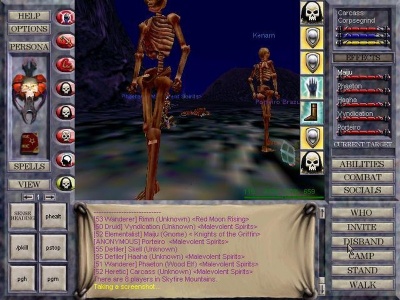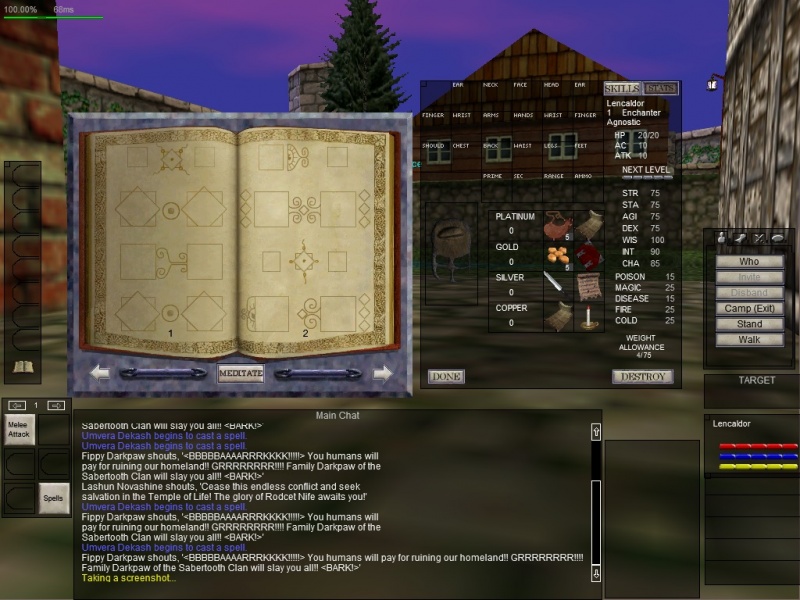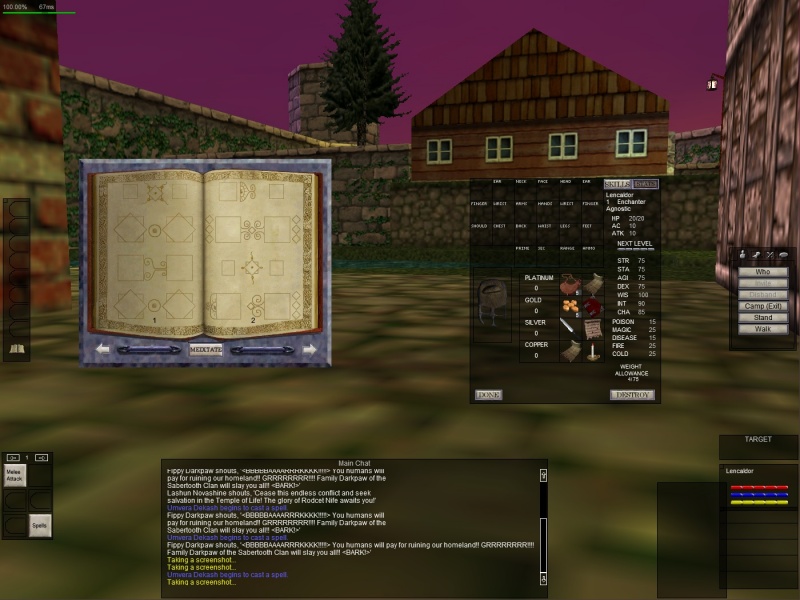[ Disclaimer, Create new user --- Wiki markup help, Install P99 ]
Green UI
Contents |
Introduction
EverQuest began with a user interface that was very different from the one used on live today, or even from the default one in the Titanium Client, which Project 1999 uses. Just as with every other aspect of the game, Green will strive to be "as classic as possible" when it comes to its user interface.
"As Classic as Possible" ... So Not the Classic UI?
The original EverQuest client had two modes, a "full screen UI" mode, and a "transparent UI" mode, which was not nearly as widely known. Hitting F10 would switch between the two modes, up until ? (sometime before/during Velious, but not mentioned on Patch Notes). At that point it was changed to the current "no UI toggle".
The original "full screen UI" mode that most players will remember simply cannot be re-created with the Titanium client, for a variety of reasons (but vastly different monitor resolutions now vs. 20 years ago is certainly one factor).
(Mostly) Classic Transparent UI
As a result, Project 1999 Green's UI will instead emulate the transparent UI. Again, although this UI was not as commonly known, it was in the game since the very beginning.
Because of technical limitations of the Titanium client, even this will not be a 100% perfect re-creation, but volunteers are working as hard as they can to "shoe-horn" this old style of UI into the Titanium client (and monitors with modern/large resolutions).
Why is it Sometimes Called "Velious UI"?
As described above, EverQuest originally had an F10 option to change the display from the "stone UI" we all know and love to a fullscreen with some translucent rendered UI elements. It had only limited functionality but it was there.
With the launch of the Velious expansion, that F10 mode was greatly expanded in its capabilities to be more usable full-time, although it still reverted to the "stone" UI for a number of windows. This is why we're calling it the "Velious UI", even though some of its elements were present in the game from day one.
Impact of Screen Resolution / UI scaling
Everquest UIs do not scale with resolution. The higher the resolution, the smaller the interface elements. Because the Velious UI was designed to work on a minimum 640x480 resolution, Users playing on a high resolution monitors native resolution can find the interface hard to use or read. It is recommended in this case to try reducing the resolution. In full screen mode, the game will still scale to fit your screen, but the interface components will be larger. Below are examples of 2 different common resolutions (768p, ~1080p) to illustrate. Note that higher resolutions will have an even smaller interface :
1024x768
1400x1050
Note: this is closest 4:3 resolution in the ingame settings to 1920x1080. If you want 1440x1080, edit eqclient.ini)
Where Can I Learn More
The Green UI is still being developed, and the volunteers behind the project post updates about their progress in this thread.